Tabs Block
The tabs block is an advanced Gutenberg block.
Create organized content sections with tabbed navigation.
You can copy the demo to your site via the “Copy Pattern” button.
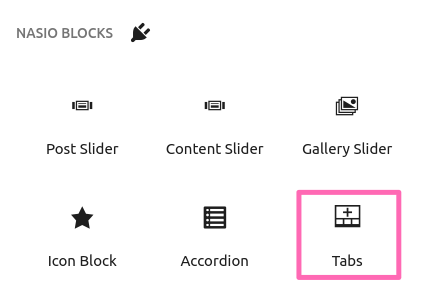
Demo
This is an example representation of what you can create with the Tabs Block (block pattern) that can be easily customized through the WordPress Block Editor. You can copy and paste the provided pattern to your website by clicking on the “Copy Pattern” button below. All you need is a WordPress installation with the Nasio Blocks plugin installed and activated.
Example: Courses List Demo
Tabs block features
Free vs pro version comparison.
| Features | Free | Pro |
| choose default active tab | ||
| change tab button border radius | ||
| change tab button spacings | ||
| control tab paddings / margins | ||
| 4 tab button styles | ||
| horizontal tab style | ||
| vertical tab style | ||
| pills tab style | ||
| underlines tab style | ||
| tab button background color | ||
| tab button text color | ||
| active tab button background color | ||
| active tab button text color | ||
| priority updates and support |









