Post Slider Block
The post slider block is an advanced Gutenberg block.
Loop through your blog archives using a post carousel.
You can copy the demo to your site via the “Copy Pattern” button.
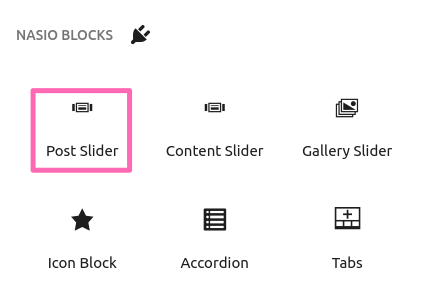
Demo
This is an example representation of what you can create with the Post Slider Block (block pattern) that can be easily customized through the WordPress Block Editor (Gutenberg). You can copy and paste the provided pattern to your website by clicking on the “Copy Pattern” button below. All you need is a WordPress installation with some blog posts and the Nasio Blocks plugin installed and activated.
Example: Post carousel
Post slider block features
Free vs Pro version comparison.
| Features | Free | Pro |
| carousel layout (multi-column) | ||
| slider layout (single column) | ||
| change slides per view | ||
| change space between slides | ||
| show / hide arrows | ||
| change arrow offset | ||
| change arrows color | ||
| change arrows background color | ||
| show / hide dots | ||
| 4 dots positions | ||
| change dots color | ||
| change active dot color | ||
| 3 content positions | ||
| drag slides | ||
| slide on scrollwheel | ||
| loop slider | ||
| autoplay | ||
| filter posts by category | ||
| include sticky post | ||
| slide custom post types | ||
| filter custom post types by taxonomy | ||
| number of posts to slide to | ||
| show / hide featured image | ||
| show / hide fallback image | ||
| show / hide post author | ||
| show / hide post date | ||
| show / hide post excerpt | ||
| custom transition effects | ||
| slide animation | ||
| fade animation | ||
| ken burns animation | ||
| image split animation | ||
| cube animation | ||
| coverflow animation | ||
| flip animation | ||
| creative animation | ||
| cards animation | ||
| priority updates and support |









